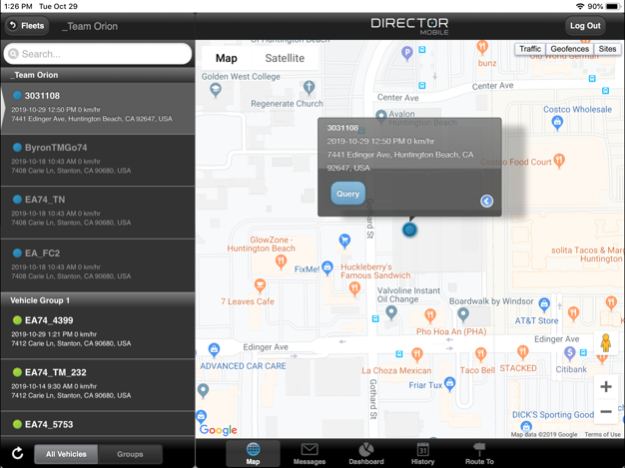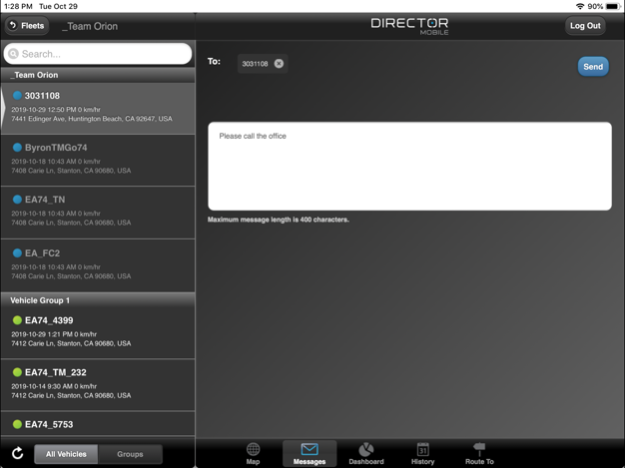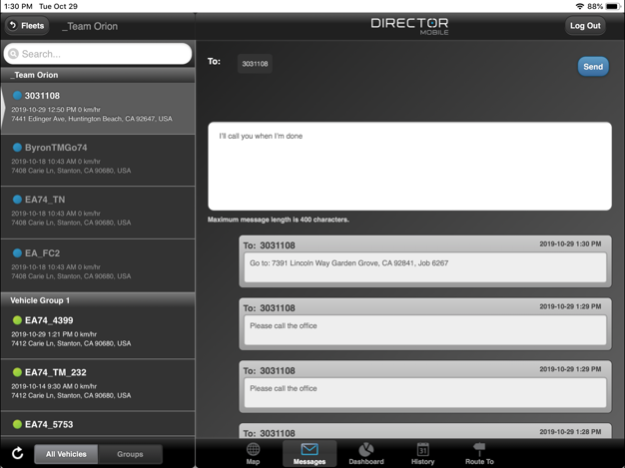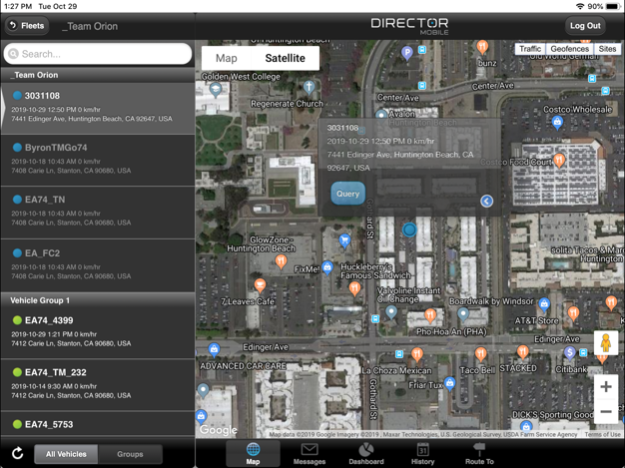DIRECTOR Mobile 3.5
Continue to app
Free Version
Publisher Description
NOTE: You must have an existing DIRECTOR / OnlineAVL2 account to use this app. Please contact Teletrac Navman for further information (see App Support).
Businesses that use Teletrac Navman to manage their vehicles are able to reduce costs, improve productivity and provide outstanding customer service. DIRECTOR Mobile is our industry-leading GPS fleet management application which provides insight into where your vehicles are, what they are doing and lets you easily and cost effectively communicate with your mobile workforce.
Whether you're in the office, on the road or in the field, we provide you with the fleet intelligence you need, 24x7, directly to your smartphone or tablet.
KEY FEATURES:
• Real Time Location: Find a vehicle or asset anywhere, anytime and view whether it's active, where it is and what speed it's travelling.
• Query: Get instant statistics about a particular vehicle’s status.
• Messaging: Easily communicate with one or multiple vehicles with easy to use messaging features.
• Route-to Functionality: Instantly send a destination address with navigation instructions directly to a driver, providing turn by turn directions.
• Replay a Day: View a vehicle's driving history (breadcrumb trail) as plotted on a map.
• Maps: Use Google's standard or satellite maps, including Street View option.
Jan 9, 2020
Version 3.5
Update support for latest browser component - resolves some problems with map zooming.
About DIRECTOR Mobile
DIRECTOR Mobile is a free app for iOS published in the Office Suites & Tools list of apps, part of Business.
The company that develops DIRECTOR Mobile is Teletrac Navman US Ltd.. The latest version released by its developer is 3.5.
To install DIRECTOR Mobile on your iOS device, just click the green Continue To App button above to start the installation process. The app is listed on our website since 2020-01-09 and was downloaded 0 times. We have already checked if the download link is safe, however for your own protection we recommend that you scan the downloaded app with your antivirus. Your antivirus may detect the DIRECTOR Mobile as malware if the download link is broken.
How to install DIRECTOR Mobile on your iOS device:
- Click on the Continue To App button on our website. This will redirect you to the App Store.
- Once the DIRECTOR Mobile is shown in the iTunes listing of your iOS device, you can start its download and installation. Tap on the GET button to the right of the app to start downloading it.
- If you are not logged-in the iOS appstore app, you'll be prompted for your your Apple ID and/or password.
- After DIRECTOR Mobile is downloaded, you'll see an INSTALL button to the right. Tap on it to start the actual installation of the iOS app.
- Once installation is finished you can tap on the OPEN button to start it. Its icon will also be added to your device home screen.